Portable Advanced Installer 9.9 Build 49525 Rus

Advanced Installer – приложение, скачав которое на cwer.ws, разработчики и системные администраторы смогут без труда создавать инсталляционные пакеты в формате MSI. Программа функционирует под управлением ОС Windows 2000/XP/Vista, а создаваемые с ее помощью пакеты могут использоваться для развертывания приложений на платформах Microsoft Windows 9x/ME/NT/2k/XP/Vista/7.
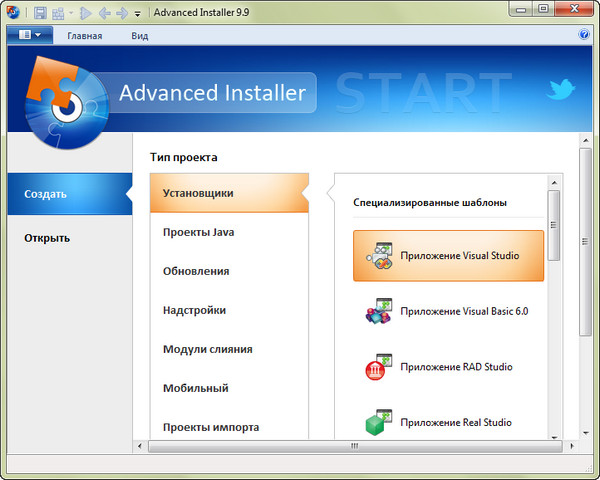
Программа крайне проста в использовании (для своего уровня), все взаимодействие с ней осуществляется через удобный интерфейс, так что вам не придется изучать большое количество документации и писать сложных скриптов - каждое действие логично и интуитивно выполняется через систему внутренних команд. Созданные проекты сохраняются в формате XML для дальнейшего использования.
Если к примеру взять в сравнение Wise, InstallShield и другими программами для создания MSI-пакетов, Advanced Installer имеет гораздо более понятный интерфейс, с помощью которого Вы создадите свой пакет установки за считанные минуты.
Features:
- Advanced Installer makes MSI creation a snap
- Advanced Installer integrates in automated build tools
- Install and register the resources composing your application
- Search, download and install Prerequisites
- Organize your application in modules and components
- Secure and choose your package's presentations
- Extend the installation process with Custom Actions
- Customize the installation User Interface
Изменения в версии 9.9 Build 49525:
- Support controlling VM instances from Repackager
- UI automation for installer packages in Repackager
- Repackager command line interface
Enhancements to existing features
- Redesigned control event editor
- Improved UI for editing Custom Action's properties
- Navigate the Add Custom Action browser using the keyboard
- Supporting user groups for Check if user exists custom action
- Updated the license check web server script to check version POST parameter
- Improved deletion of Virtual Directories and Web Applications in IIS 7
- Detect required IIS features at install time and install them
- Include compatibility tag (Windows 7) in autorun.exe manifest file
- Showing the update info on the right using a vertical splitter
- Conflict resolution for duplicate website bindings
Bug fixes
- Empty folders were deleted when editing their properties
- Prerequisites names were validated against duplicates
- Per build launch conditions were not saved
- New project option was disabled after repackaging
- Smart Condition Edit controls didn't display strings properly
- Registry picker did not display 64-bit registry values
- The build dialog ignored check box state on rebuild
- Multiple builds project did not finish building progress
- Selection bug in Files and Folders page
- Fixed INI file removal
- CAB per Feature was marked as Single MSI with files inside
- Specific User ASP.NET Impersonation did not allow users with empty passwords
- Incorrect condition was set for RemoveIniValues standard action
- Incorrect tab was selected in SharePoint page after project reload
- InstallLanguage always got installed per machine regardless of install type
- Media tab from merge modules was not correctly displayed on Windows XP
- Merge module build failed
- Duplicated recycling time ignored next values
- SetupTypeDlg and MaintenenceTypeDlg dialogs from Modern theme were not completely localized by default
- Show log option was not displayed correctly on Surface theme
- Check List control was incorrectly displayed on Surface theme
- Building a project with multiple languages that uses certificate from store produced a crash
- Trying to pick Signcode.exe, Signtool.exe or MsiMsp.exe when no project is opened produced a crash
- Bootstrapper failed to launch on Windows 95
- Crash when deleting references from Custom Actions page
- Error was thrown when moving an installed custom action
- Incorrect positioning for custom action when standard actions list was displayed on Move command
- Clipboard was not populated with custom action name
- When clicking in Custom Actions page while loading a project a crash occurred
- Delete button enabled when custom action was being renamed
- Start image slideshow custom action did not select it automatically like it did with other custom actions
- CustomFlags column in Shortcut table broke MSI validation performed by Microsoft tools
- IIS Installation crashed when Classic application pool pipeline mode and ASP.NET registration was used
- IIS Configuration Import showed the default (port 80) HTTP binding for websites even when they didn't have such bindings
- IIS configuration backup ended up in wrong folder
- IIS Installation crashed when delegated web.config file was read-only
- ApplicationMapping did not register Module dependency on IIS 7
- Error text which was displayed when launching a package on unsupported processor types could not be edited
- Test maintenance UI didn't work if no features were installed by default
- Build fail massage was not displayed if the project was build from CMD
- /ImportRepack command line crashed Advanced Installer
- Detected incorrect progress class usage
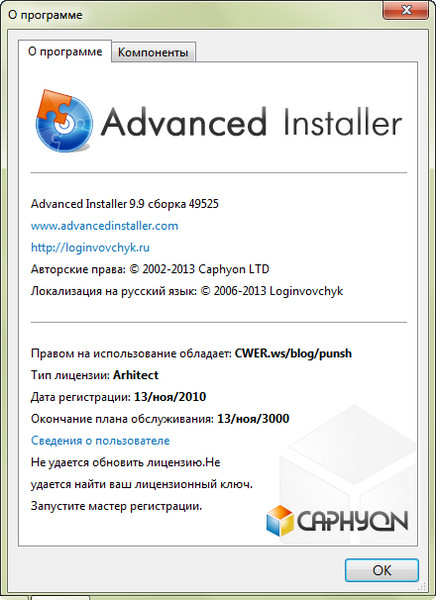
Операционная система:
- Windows 95/98/ME
- Windows NT4/2000/XP
- Windows 2003/2008 Server
- Windows Vista
- Windows 7.
Скачать русскую портативную программу Advanced Installer 9.9 Build 49525 (38,38 МБ):


Punsh, спасибо за портабл!