Driver Fusion 1.4.0 Premium

Driver Fusion (Driver Sweeper) - это небольшая и очень полезная утилита, предназначенная для удаления драйверов из системы. Driver Fusion позволяет удалить все остатки старых драйверов, а также все ключи в реестре, связанные с ними. Очень важно удалить остатки драйверов из системы надлежащим способом, потому что эти оставшиеся от ненужных драйверов файлы и записи в реестре могут причинить проблемы работе компьютера, например, при запуске.
Free features:
- Smart Removal
Intelligent system scan to get the best removal of system drivers possible. - Desktop Resolution
Save your desktop resolution and restore it after system updates with ease. - Driver Database
Delivers advanced detection of entries from your system drivers. - Custom Filters
Create or extend filters to improve detection of entries from your system drivers. - Vendor Support
Wide system driver vendor support, including AMD / ATi, ASUS, Intel, NVIDIA, Microsoft, Logitech, Creative, Realtek. - Desktop Icons
Backup or restore the desktop icon layout. No need for manual arrangement ever again. - Modern Interface
Clear interface that is inviting and easy to use. - History
View or restore maintenance actions performed, such as the removal of system drivers. - Localization
An interface that is available in 57 different languages such as English, Nederlands, 日本語, Español and русский. - Process Assist
Automatically stops blocking processes and services to assist with system driver removal.
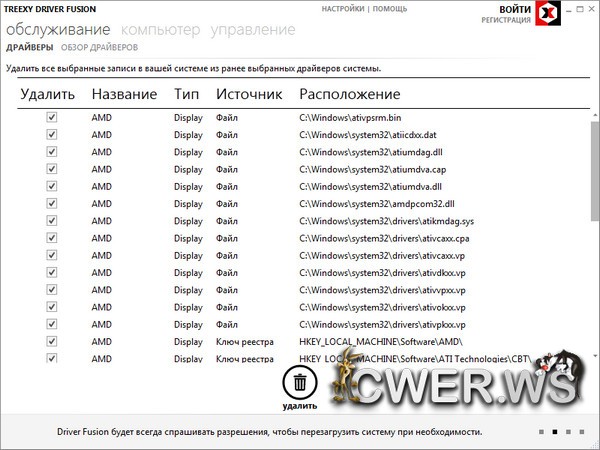
Premium benefits:
- Device Control
With Device Control you can determine which devices are installed on your computer, find out if your devices are working properly, disable or restart your devices, and update or uninstall the driver for your devices. If you reinstall your Windows operating system it is likely that you invest considerable time and energy in finding the correct device drivers. You can use Driver Control to create a backup of the drivers of all your devices. This feature is also helpful when you encounter problems with your computer or devices in the future, or when you want to revert the driver to a previous version. - System Protection
System Protection is a feature that creates and saves information about your computer's system files and settings. This information is saved in restore points, which are created automatically by Driver Fusion just before system critical events, such as the installation or removal of a device driver. You can use these restore points in System Restore, which helps you to restore your computer's system files and settings to an earlier point in time. With System Protection you can always revert back to a previous system configuration and it can even save your desktop icons and resolution for you. - Identify
Ever discovered devices with a yellow exclamation/question mark or with the name 'unknown device'? Even when you aren't able or bothered to locate the original specifications document or manuals, Driver Fusion can try to identify the type, name and manufacturer of these unknown devices by searching through the ever expanding Treexy database. This can easily help you get on your way with identifying the device, and using the adjacent buttons you can immediately search online for the found information. - Enhanced Removal Mode
If you ever tried to delete system driver entries you might have noticed that there are usually several entries left. The free version of Driver Fusion is not able to delete files, directories and registry entries that are currently protected, locked or in use by the operating system, other users, or programs. You can rely on Driver Fusion Premium to automatically take several additional measures through safe Windows procedures to delete these entries, ensuring that your system drivers leave absolutely no trace behind. - Automatic Updates
Driver Fusion Premium is really simple to use, once you have activated your license you will have instant access to all features. Updates of Driver Fusion irself will be seamlessly delivered to you 100% free of charge, no need to worry about manually downloading installers ever again. Simply allow automatic updates and forget. - One-Click Overview
If you are an inexperienced user or just want fast results, the one-click overview is a safe and easy solution to maintain your system drivers. The one-click overview automatically analyzes your system for system drivers so that you can backup or delete these system drivers according to the predefined settings. This way you will get the best result and maximum safety for your system with as little effort as possible. - Reporting
The reporting feature allows you to generate reports of maintenance actions. The maintenance actions are provided in an easy to read, formatted report that you can view and print using any web browser. The Driver Fusion Premium reporting feature is also ideal for doing analysis and can be easily used in papers or other documents. - Top Priority Support
We provide support in two languages (English and Dutch) for our users around the world. With Driver Fusion Premium all your support issues will be given top priority as well as any feature requests that you might have. And best of all, Treexy does not charge you extra for support. - Streamlined Interface
Without the premium version we would not be able to fund the development of our software and spend as many hours as it takes working on it. We care about the experience of the people who use our software and for Driver Fusion Premium we have improved the interface even further, such as hiding the social media icons and the 'Go premium' messages. - Cloud Driver Database
The cloud-powered database provides a flexible and powerful feature that significantly improves the analysis and detection of system driver entries. It gives you direct access to possible new system driver entries instantly, without having to wait for the next new product release. And perhaps best of all, Driver Fusion does it all automatically for you.
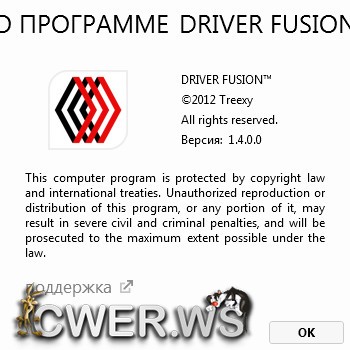
ОС: Windows XP, Vista, 7 или 8
Что нового в этой версии:
New features:
- OEM/Phantom devices - In device control you can now filter by OEM and Phantom devices. OEM shows devices with drivers that do not ship out-of-box with Windows. Phantom shows devices that are installed but are not currently connected to the computer.
- Connectivity indication - All screens that require internet access show whether Driver Fusion has internet access or not. The connectivity indication automatically updates when the internet access status changes.
- Device control - We added the ability to copy a device or driver property to the clipboard by pressing Ctrl+C. You can now also double-click on a file property to go directly to the containing location.
- Hints - Community suggested feature - We added several hints to each screen in Driver Fusion. These hints are intended to help novice users and provide tips as well as detailed descriptions of the available features. Experienced users can disable the hints in the general settings.
- Device identifier - Community suggested feature - Ever discovered devices with a yellow exclamation/question mark or with the name 'Unknown device'? Driver Fusion can now try to identify the type, name and manufacturer of these devices. Our database is constantly updated with new devices, but achieving a solid detection rate is going to take some time to complete.
- Driver detection - You can now help to improve the detection of drivers by automatically reporting anonymous driver information about drivers to Treexy. You can always disable this functionality in the settings if you don't feel like contributing to the Driver Fusion community.
Changed features:
- Device control - Improved the detection of compatible device driver backups by adding additional operating system and device information.
- Interface - Added a separation between the menu and the content for easier navigation. The Driver Fusion window can now also be resized to fit smaller screen resolutions, down to 640x480.
- Installer - The manual can now be found in the start menu under the name 'Driver Fusion Manual' to make it easier to find.
Resolved issues:
- Treexy account - Changing your password will now show a message when your current password is invalid.
- Device control - Restoring a device driver backup would not succeed on some systems.
Скачать программу Driver Fusion 1.4.0 Premium (8,55 МБ):
Bukkollaider 22/12/12 Просмотров: 1866
0


Jimm_Carrey,спасибо за подсказку,пользовался только "Экспресс-установкой",туда даже внимания не обращал,а то зашифровали этот деинсталятор...их "Nvidia" деда мать!
спосибо! всё чотко,советую.................
Действительно находит драйвера, всякие старые и забытые, и действительно их удаляет и ничего плохого с компом не происходит.
Кто подскажет хороший деинсталятор для видеодрайвера Nvidia GeForce,а то удаляю стандартным методом,а после этого как устанавливаю новую версию пишет о несовместимости системы,приходится все время на старый накатывать.
Качай новый драйвер, выбирай установку компонентов ручками, ставь галочку "чистая установка"
сам все там удалил )
не пойму как вмиыбрать установку компонентов рука
Нажми "Обновить", и не надо удалять и накатывать.
глянул. оказывается только для автолюбителей программа. странно.
как же я люблю гугл переводчик
судя по всему неплохая весчь))а то я всё ручками да ручками,а тут...Спасибо!))
посмотрим что это такое.
Bukkollaider Спасибо, то что надо)