CamStudio 2.7 Build r316
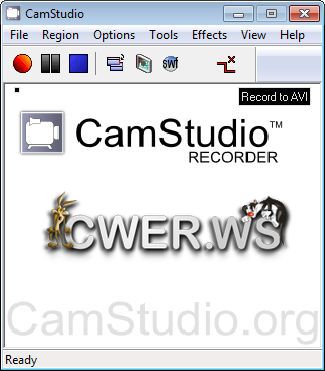
CamStudio - бесплатная и простая в использовании программа, которая позволяет записывать все происходящее на мониторе с последующим сохранением готового видео на жестком диске в формате AVI или SWF. Также программа позволяет записывать аудио, что делает CamStudio эффективным инструментом для создания видеопрезентаций и обучающих курсов. В настройках можно задавать область экрана с которого будет происходить запись, скрывать/отображать курсор, редактировать параметры аудио/видео и многое другое.
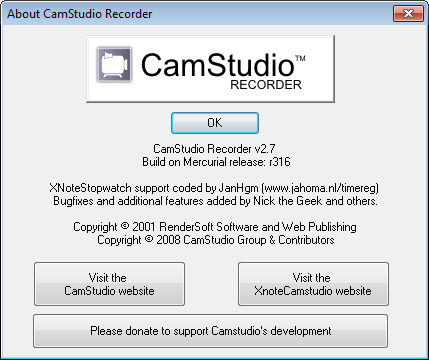
Here are just a few ways you can use this software:
- You can use it to create demonstration videos for any software program
- Or how about creating a set of videos answering your most frequently asked questions?
- You can create video tutorials for school or college class
- You can use it to record a recurring problem with your computer so you can show technical support people
- You can use it to create video-based information products you can sell
- You can even use it to record new tricks and techniques you discover on your favourite software program, before you forget them
ОС: Windows XP/Vista/Windows 7/Windows 8.
Что нового в этой версии:
- CamStudio not displaying/able to use all video codecs on system (Partially done - some Microsoft WM codecs are still inaccessable but this is being worked on)
- Sometimes the CamStudio Lossless codec is not showing in codec list in Vista and Win7 (A new 64-bit compatible codec installer has been created to remove incorrectly installed codecs and reinstall it)
- Keyboard shortcut option for Autopan with on-screen notification
- CamStudio will now inform you when a new update is available
- We've altered the default save location from 'Use Windows Temporary Directory' to a Videos folder in 'Use Application Installed Diretory' so it's easier to find
- Removed link to CamStudio Blog from Help menu
- Made Auto Adjust enabled by default with a new second checkbox (also enabled by default) above the slider bar locking the Capture Frame rate and Playback rate to only factors of 1000. Added a warning dialog when "Locking" checkbox deselected.
Leaving the "Lock" checkbox on will help to stop common audio/video desync issues - Added a warning to Video Options > Capture rate mentioning CPU-load and final filesize increase when using a higher capture rate figure
- Also made Key Frame rate independant of Auto Adjust for finer control.
- Changed first-run Video Options defaults to:
- Keyframes every: 100 frames
- Capture Every: 50 millseconds
- Playback: 20 frames per second
Скачать программу CamStudio 2.7 Build r316 (1,11 МБ):
Bukkollaider 09/02/13 Просмотров: 1394
0


NOD32 обнаружил вирус в этом файле