REAPER 3.451
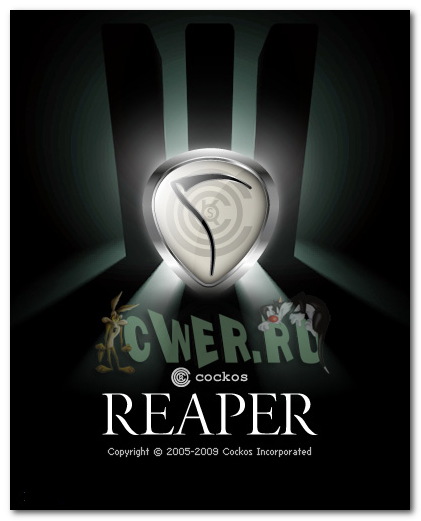
REAPER - компактный аудиоредактор для создания, редактирования и записи многоканальных аудиотреков с возможностью обработки каждого трека по отдельности. REAPER позволяет применять во время обработки аудио множество эффектов, поддерживает технологии ASIO, Kernel Streaming, WaveOut и DirectSound воспроизведение и запись. Поддерживает работу с файлами в форматах WAV, OGG, MP3, MIDI (чтение) и WAV, MIDI (запись), управление уровнем громкости, изменение границ трека, допускает многоуровневый откат/повтор выполненных операций и многое другое.

Fast, Powerful Editing:
- Drag and drop to import, arrange, and render
- Freely mix audio, MIDI, video, still image media on any track
- Easily move, split, glue, resize, trim, loop, time stretch, pitch shift, fade, crossfade, slip, snap to grid, without switching tools
- Intuitive zoom, scroll, scrub, jog, tab to audio transient, MIDI navigation
- Simple and powerful nested folder system allows group editing, routing, bussing, all in one step
- Full automation recording, playback, and editing support for track controls and plug-ins
- Easily manage tempo, time signature, and varispeed changes
- Separate audio or MIDI into freely arrangeable takes and lanes for easy comping
- Easily copy or move regions, to quickly try out alternate arrangements
Plug-in Support:
- Insert almost any third-party audio or MIDI plug-in: VST, VSTi, DX, DXi, AU (OSX only), JS
- ReWire (audio and MIDI) any capable application for even more flexibility
- Fully automatic plug-in delay compensation (PDC)
- Sidechain any plug-in, even if the plug-in does not natively support sidechaining
- Apply FX in real time, or non-destructively render FX output
- Real-time network FX processing: use other local machines as an FX farm
64-bit ReaPlugs Suite:
- Unlimited multiband EQ with draggable nodes
- Graphical FFT EQ/dynamics processing
- Technical and multiband compression
- Flexible, open-format convolution reverb
- Real-time pitch correction, with Elastique 2 Pro built in
- Multitap delay, basic synthesizer, sample player, vocoder, algorithmic reverb, and more
- Special-use plug-ins to virtualize outboard hardware, stream audio, connect to NINJAM servers, and more
- Includes the JS audio and midi plug-in scripting engine, and hundreds of user-programmable effects
Intangibles:
- REAPER starts and loads fast - be ready to record in just a few seconds
- Portable - put REAPER in your pocket and run it from a USB key or other removable media
- Tightly coded - installer is only a few MB, updates can be installed in less than a minute
- Rapid, efficient development - new features and optimizations are added quickly and often
- Very active, enthusiastic, and helpful user forum, get help quickly
- Fantastic and readable user-created manual
- An honest business model that aims to provide the best possible user experience
What's New in This Release:
Trim behind items:
- option to always trim behind active items when editing (prevent overlaps)
- option to always trim behind new items when recording (prevent splitting/takes)
- options can be changed via Options menu or actions (can be placed on toolbar)
- editing option applies when pasting, importing, drag/dropping media
OSX:
- support for passing all keyboard input to plug-in, for Carbon-based plug-ins
- removed excess processing on startup when switching between architectures (intel/ppc/64)
- fixed themed play cursor drawing bugs
- themed cursor support, cleanups to cursors to match Windows
- changing modifier keys without moving the mouse updates cursor immediately
- 64-bit VST UI support
- safer closing of VST configurations when unloading (force autorelease)
- fixed AU cocoa views for some plug-ins
- avoid trying to use PPC bridging if rosetta is not installed
- fixed underscore entry in JS editor
- fixed ReaMote bridge support
- screensets save/restore the docker height
Added actions:
- added show REAPER resource path in explorer/finder (in options menu)
- reset all MIDI devices (brings OSX missing MIDI devices back to life)
- remove fadein/fadeout for selected items
- enable/disable default media item fadein/fadeout
- snap selected media items to nearest snap point left/right/either
- move selected envelope points left/right a little bit or by grid, up/down a little bit
Envelopes:
- do not change envelope point selection when opening context menu
- do not focus envelopes on many operations (such as moving env pts from track to track)
- fixed envelope state changing on y-move of media items
- fix for hard-to-edit envelope point when snapping to many small media items on the track
- user option to double-click to add points to take envelopes
- avoid creating duplicate envelope points when moving items
MIDI editor:
- reduce flicker when marquee selecting in piano roll
- reduce flicker when changing selection in event list
- fixed CPU hang on some builds when scrolling to C-1
- mousewheel/relative controller actions to adjust selected event times or values
- shift+mousewheel (reassignable) adjusts selected event values (piano roll or event list)
- shift+horizontal mousewheel (magic mouse) (reassignable) adjusts selected event times
- update CC lane usage indicator immediately when adding or deleting in CC lane
Windows:
- better Windows 7/Vista UAC support for user customizable content (JS, ColorThemes, etc)
- faster display updating on some actions
- installer installs start menu/desktop icons to all users rather than current user
- installer file type registrations separate for x64 and x86
- user-editable content (themes, JS, etc) are now installed to user profile directory automatically
- file reading: if a file cannot be read because it is being written, try to open anyway
Actions:
- support for (Windows) logo key / (OSX) control key for shortcuts
- creating chromatic MIDI from selected items now respects tempo changes
- item nudging (up/down/left/right) actions now affect envelope points if an envelope is focused
- Update main window immediately following actions when non-lazy updates enabled
Free item positioning mode:
- preserve auto-crossfades when automatically repositioning items
- preserve existing item arrangement when recording new items
JS:
- fixed time_adjustment flipping stereo channels
- removed configuration for JS path -- always uses common (installed) resource path
Media explorer:
- fixed end of loop glitch on preview of certain items
- smoother preview looping when starting preview on the bar
Media item fades:
- alt+click deletes fadein/fadeout
- shift+drag moves entire crossfade region regardless of auto-crossfade setting
- shift+right click a crossfade to change the fade shape of both sides at once
Peaks:
- show preview peaks on items currently being recorded and inserted in project/other projects
- better logic for building when using multiple projects and recording
REX:
- faster peaks display
- can now change tempo in all-slices mode via source properties
Splash:
- better behavior when relaunching while splash is still open
- show splash screen in taskbar when launching
Themes:
- zipped theme image support, ReaperThemeZip support (for combination of theme + images)
- default themes are now included in the new format for faster installs/USB copies/first runs
Video:
- improved stopped behavior, scrub behavior
- native FFmpeg support if installed
VST:
- do not unload plug-in code from RAM, unless new option for old behavior is set
- fix for broken plug-ins that send NULL VstEvents
- API: Added track FX window showing/hiding APIs
- Cursors: item fadein/fadeout cursor is easier to see, new xfade_move cursor for crossfade shift+drag
- Dual trim: editing a shared edge between selected items also edits other selected item pairs
- FX: last touched parameter is updated only on mouse move, not controller move
- Help menu: pdf/chm files can now be read from REAPER appdata Docs/ folder (or exe path on Windows)
- Item and waveform drawing: draw items more consistently opaque when their audio masks other items
- OGG/Vorbis: updated to libogg-1.2.0, libvorbis-1.3.1
- Presets: now stored in appdata/presets by default (old preset- filenames still work in their existing paths)
- ReaControlMIDI: added UTF8 support for UI
- ReaScript: fixed Python support on OSX (broken in 3.4)
- Recording: project secondary path, can set per track option to use secondary path
- Resampling: internal cleanups, freeing of unused memory when changing modes
- SoundTouch: fixed processing of single sample blocks (fixes media explorer loop glitch when tempo matching)
Скачать программу REAPER 3.451 (4,5 МБ):
Скачать программу REAPER 3.451 x64 (5 МБ):
Wincode 25/04/10 Просмотров: 1966
0


спасибо, подскажите пожалуйста где можно перевод взять?