Xilisoft Blu Ray Ripper 5.2.4.0108 + Rus
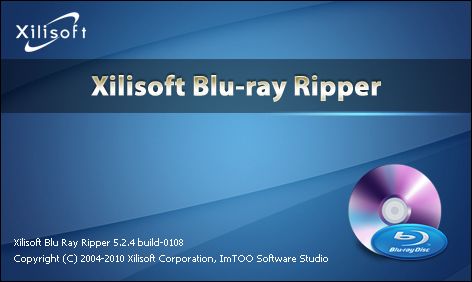
Xilisoft Blu Ray Ripper - мощная программа для риппинга Blu Ray дисков на высокой скорости, с сохранением высокого качества звука и видео. Конвертирования Blu Ray HD видео в популярные видео форматы. Извлечение аудио из фильмов Blu Ray, захват кадров и сохранение их в формат JPEG. Редактирование видео путем обрезки, склеивания и добавление видео эффектов.
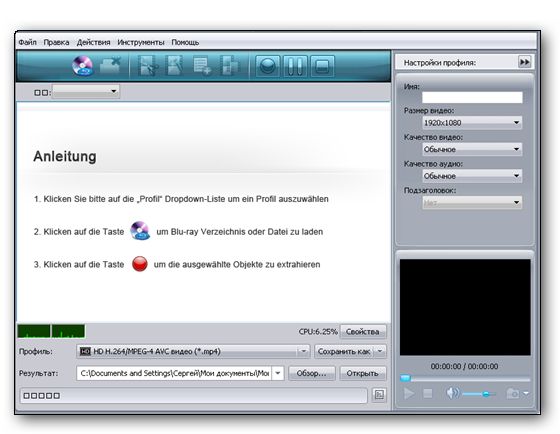
Features:
- Rip blu ray discs in high speed while preserving high audio and video quality
- Convert blu ray videos to HD or popular common video formats
- Extract audio from blu ray movie
- Capture movie stills and save as JPEG format
- Edit video by trimming, cropping, merging and adding video effects
Play Blu-ray videos on your multimedia devices
Turn your iPod, iPhone, PSP, Zune, Apple TV into a Blu-ray movie theater
- Blu-Ray Disc Ripper and Converter. With advanced blu ray disc decoding technology, Xilisoft Blu Ray Ripper can rip and convert blu ray (M2TS) videos into HD or general-format video files.
- Supported HD videos: H.264/MPEG-4 AVC, AVCHD Video (*.m2ts, *.mts), Apple TV h.264 720P, MKV, HD WMV, MPEG-2/MPEG-4 TS HD Video.
- Supported general-format videos: AVI, MPEG, WMV, DivX, MP4, H.264/AVC, MKV, RM, MOV, XviD, 3GP, and FLV.
- Blu-Ray Audio Extractor. You can even rip music from blu ray discs and convert them into popular audio files. Supported audio formats: MP3, WMA, AAC, WAV, OGG, FLAC, APE, M4A, RA, AC3, MP2, AIFF, AMR, SUN AU.
- Blu-Ray Movie Image Capture. Capture movie images with the built-in player according to interval and duration. Supported picture formats: JPG, PNG, GIF, and BMP.
Edit Videos; Add Effects
Trim, crop, merge, split, add watermark, adjust effects to polish your videos
- Crop, Merge, and Split Videos. Users can trim and crop video size; merge several videos into one file; or split one video into several files.
- Add Watermark or Artistic Effects. Personalize video by adding picture watermark or text title; colorize your video by adding special video effects like Negative, Old Film or Snowflakes.
- Exact Video and Image Settings. Improve video quality by manually adjusting display brightness, contrast and saturation.
- Real-Time Preview. To avoid errors and mistakes, preview and compare the original video from the converted video in the built-in video player.
Change preferences to optimize profiles
Set video and audio parameters and create your own output profiles for next use
- Adjustable Output Parameters. Customize video and audio settings such as bit rate, resolution, frame rate, sample rate, codec to correspond with your multimedia players.
- Several Profiles to Choose From. Choose from numerous profiles available for different device types. Set your own preferred settings and save as your own profile for future use.
- Get File Size. Compute your desired output file size with the built-in bit rate calculator.
HD Quality
Quickly convert, take full use of your CPU, save your time, free your hands, and relax you
- Batch Conversion. Convert several files at a time in batches to save time.
- Run in Background. Run converter in the background to do other tasks on your computer.
- Set Action After Conversion. Set an action (shut down, hibernate, exit or standby) after a conversion is done to avoid waiting.
- HD-Quality Video Output, True-to-Life Images. Convert blu ray M2TS format videos to HD formats; preview blu ray videos; capture movie stills.
Output File Format Support:
- Video: AVI, MPEG, WMV, MP4, FLV, H.264/MPEG-4, DivX, XviD, MOV, RMVB, ASF, 3GP, 3G2, SWF, VOB, TS, DV, H.264/MPEG-4 AVC (*.mp4), MPEG-2 HD Video (*.mpg; *.mpeg), MPEG-4 TS HD Video (*.ts), MPEG-2 TS HD Video (*.ts), Quick Time HD Video (*.mov), WMV HD Video (*.wmv), Audio-Video Interleaved HD Video (*.avi)
- Audio: MP3, WMA, AAC, WAV, OGG, FLAC, APE, M4A, RA, AC3, MP2, AIFF, AMR, SUN AU Format
- Images: BMP, GIF, JPEG, PNG

Скачать программу Xilisoft Blu Ray Ripper 5.2.4.0108 + Rus (16,47 МБ):
serg_ko 09/01/10 Просмотров: 1176
0

