UltraDefrag 4.2.0 Final + Portable

UltraDefrag оперативно выполняет дефрагментацию диска, поскольку процесс совершается в режиме ядра. Программа работает в трех интерфейсах: графическом, собственном и режиме консоли. В графическом интерфейсе файловая система компьютера представлена визуально в виде цветовых блоков.
Консоль – режим для почитателей командной строки. С ее помощью UltraDefrag можно запустить через планировщик задач. Исполняемый файл загрузится во время запуска системы по типу chkdsk. Интерфейс UltraDefrag очень прост. В нем нет дополнительных скинов и прочего мусора. Программа компактна и эффективна.
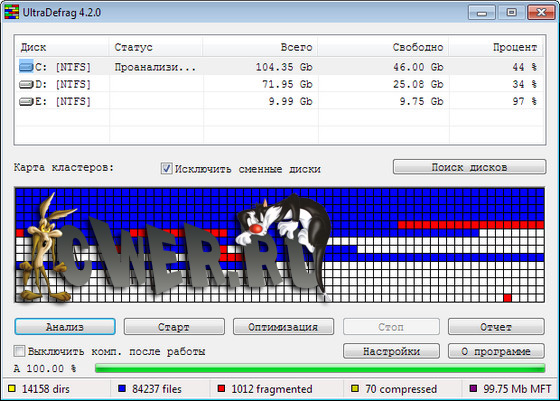
UltraDefrag has the following features:
- Defragmentation algorithm was completely rewritten to be more effective. Click <Here>To know more about the algorithm. Now UD is more reliable and effective.
- Very fast defragmentation, the work is done via a kernel mode driver which has an optimal defraging algorithm.
- Single file or directory defragmentation ability. Select any file or folder in Explorer and choose the appropriate context menu item to defragment them.
- Debug logging feature - Program writes debugging information to %windir%\UltraDefrag\logs directory. That means if your windows is installed in drive "C" and directory name is "Windows", then logs can be found in C:/Windows/UltraDefrag/Logs.
- Very small engine written in pure C.
- PortableDefrag can be installed on demand which can be carried around in USB storage devices and used without any installation.
- Nice graphical interface - compact and functional.
- Safety, because the file moving is accomplished with Microsoft's own Defrag API.
- Simple to use.
- Set program's filter to exclude unwanted files and folders from the analysis.
- Ability to generate html reports of fragmentation status.
- Ability to include/exclude files based on simple filters.
- Native x64 support.
- Free: Distributed with full source code under the GNU General Public License.
- Many GUI translations were made: Catalan, Chinese (Simplified), Chinese (Traditional), Japanese, Dutch, French, German, Greek, Italian, Portuguese, Slovak, Slovenian, Czech, Korean, Latvian, Polish, Portuguese (Brazilian), Spanish (AR)
- Scripting support for boot time interface. Now you can do anything with your drives during the Windows Boot Process.
- Portable Version also available.
- Complete documentation avalable both online and on the installer.
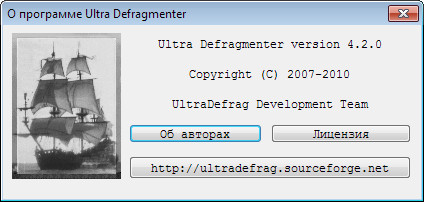
Changes in UltraDefrag Version 4.2.0:
- multiple drives selection feature was added to GUI and Scheduler
- progress indication was improved to be more detailed and smooth
- defragmentation and optimization speedup was performed
- all-fixed command line switches added to the console interface and to the boot time defragmenter
- boot time interface initialization speedup was performed
- boot time interface interactive mode commands set changed to be the same as in scripting mode
- HTML reports encoding was changed to UTF-8, which renders nicely in all popular web browsers including Internet Explorer
- plain text reports were improved to be more readable
- the following translations were updated: Dutch, Swedish, Japanese, Polish
- a bug preventing true Unicode paths from being displayed in file fragmentation reports was fixed
- shutdown confirmation dialogs were added to GUI
- one additional check preventing the boot time defragmenter from running in Windows Safe Mode was added
- one little bug causing a wrong progress bar appearance on Windows XP default theme was fixed
Скачать программу UltraDefrag 4.2.0 Final (0,3 МБ):
Скачать портативную программу UltraDefrag 4.2.0 Final (0,3 МБ):
Wincode 30/03/10 Просмотров: 2844
0


не понравилась, тот же самый ауслог посильнее будет
Пы.Сы. Пользуюсь только O&O Defrag, сильная, не броская, а главное, делает свое дело на отлично
Интересно, "собственный" - это какой?
типа ауслог-диск -дефраг, только строго по одному диску дефражит , и алгоритм другой, поперемещал мне все что недавно ауслогом оптимизировал с системными файлами к центру диска. Портабл на английском, в настройках неразобрал ничего, но наверно и ненужно.
Выбор Русского языка:
1. Запустить LanguageSelector.exe ( находится в папке программы )
2. Выбрать Russian
3. Нажать OK
у, выключить комп после работы наконец-то появилась, качну заценю.